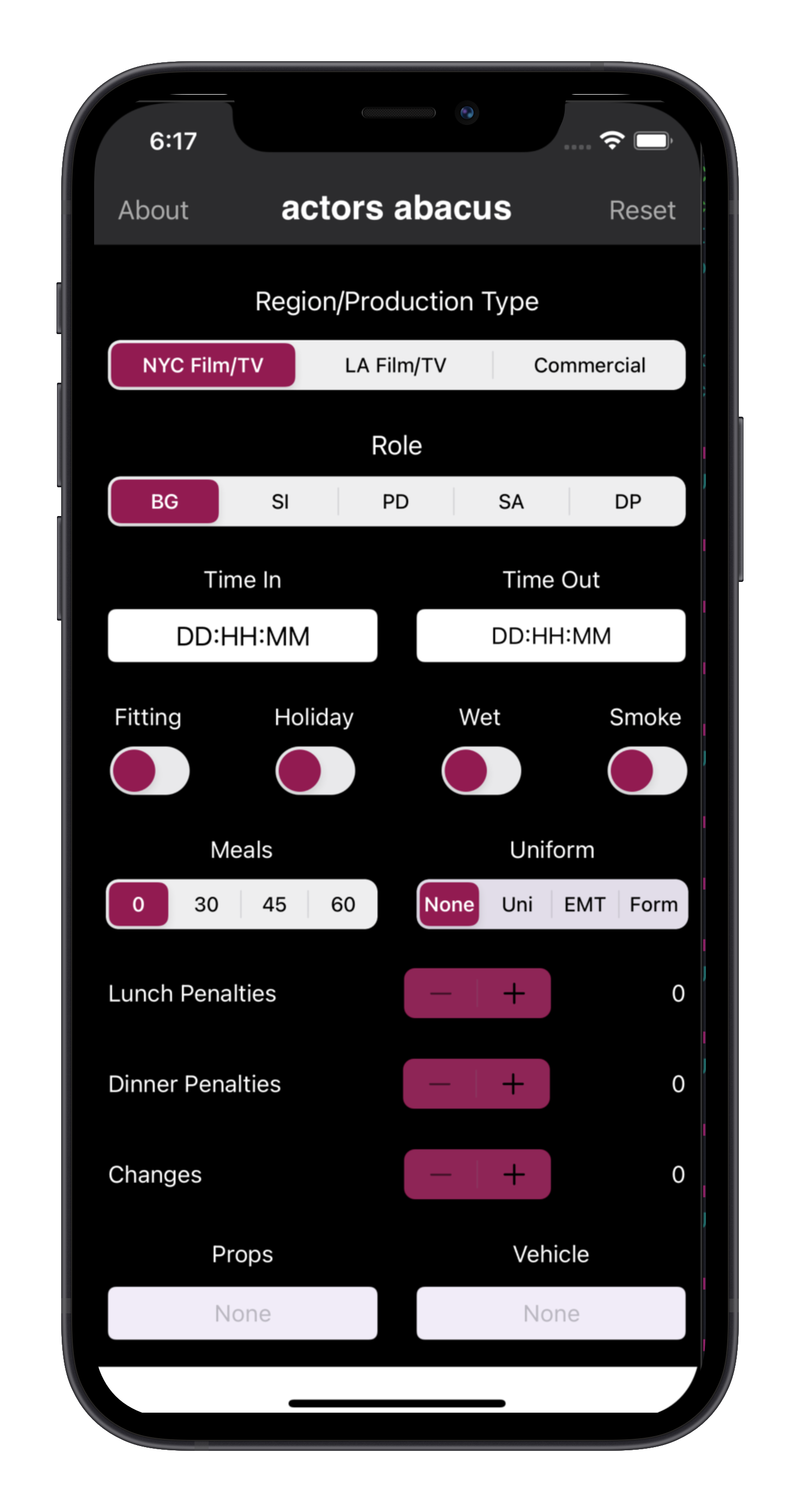
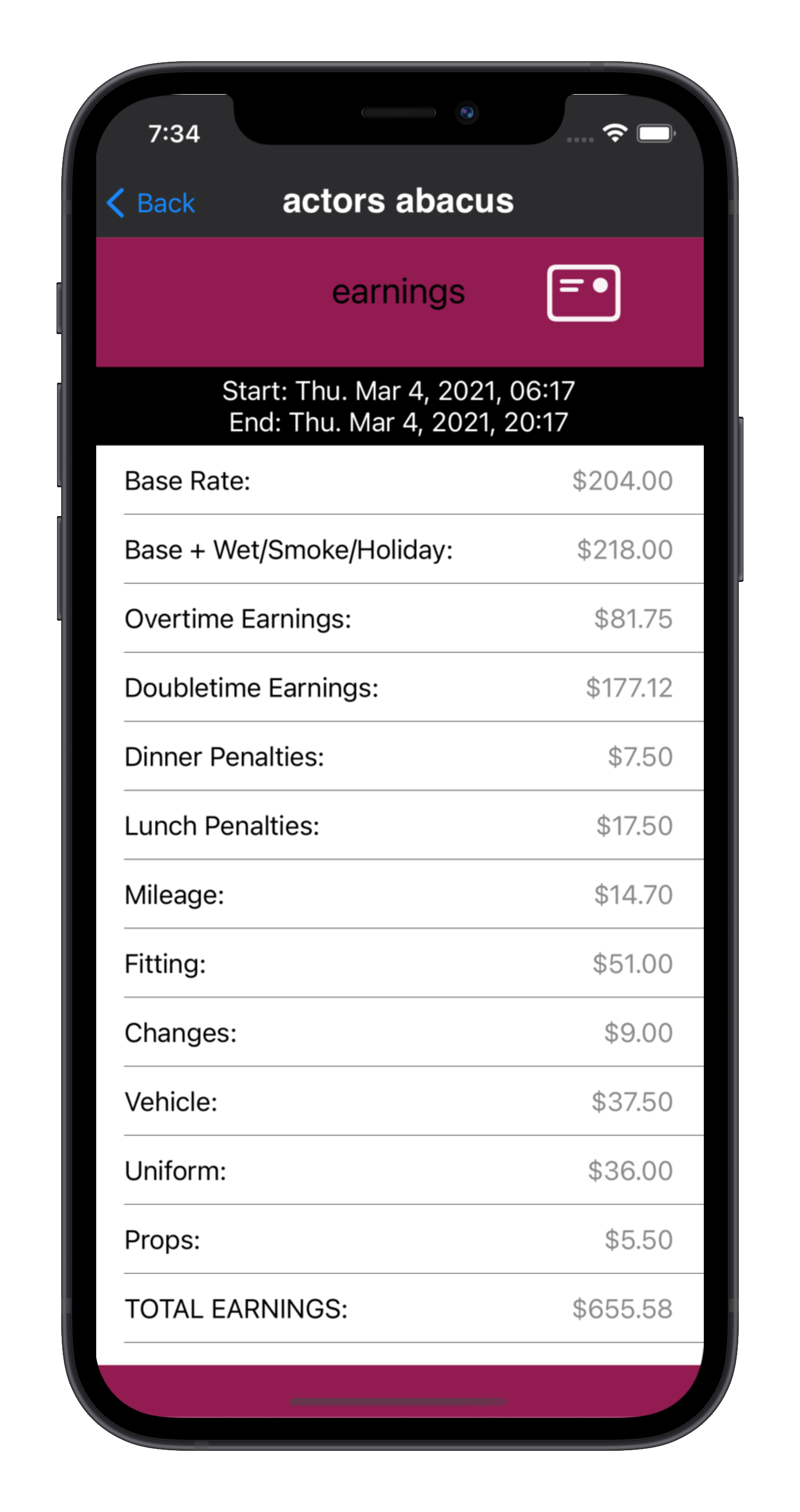
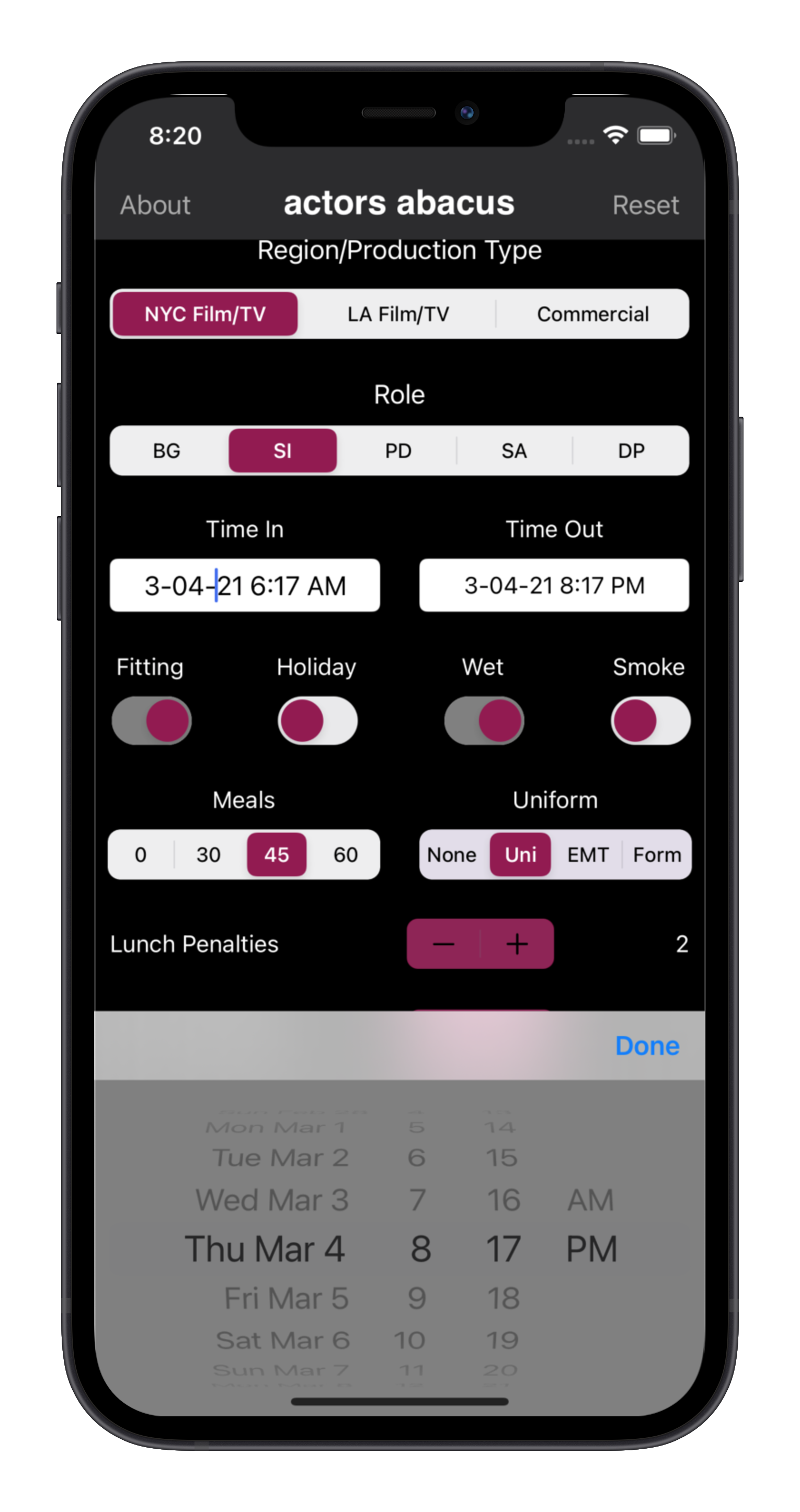
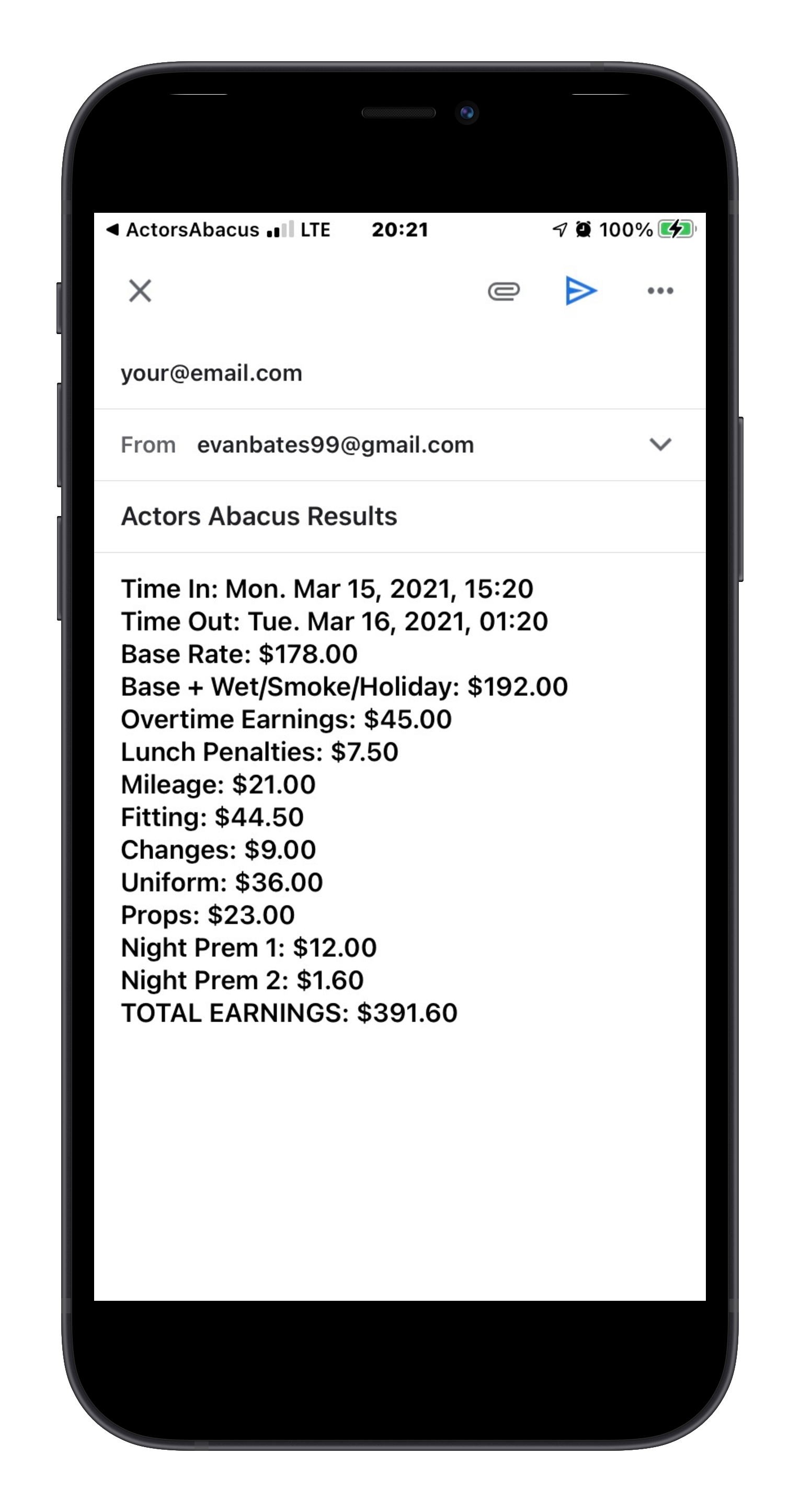
Actors Abacus features several areas of selections to make, before you press "Calculate" at the bottom of the first screen.
First Screen
- Choose a region and production type: New York Film and TV, LA Film and TV, or Commercial rate.
- Choose a role: "BG" (background), "SI" (stand-in), "PD" (photodouble), "SA" (special ability), or "DP" (dayplayer).
- Set your time in and out with the datepickers. The calculation doesn't have to be today, but it should be within a 30-day range of today. Also if you set an out time earlier than your in time, you will receive an error.
- Use the switches to specify whether you had a fitting, if it was a holiday, and whether there was wet or smoke pay.
- Use the segments to set the total minutes of your meals for the day as well as your uniform choice, if you had one ("none," "uni" (police uniform), "EMT," "Formal").
- In the next area, use the "+" to add meal penalties and changes.
- Below that, select props and vehicles with the pickers.
- Using the slider, set mileage to and from set.
- With the "Misc. Bumps" slider, add any additional amounts or bumps that weren't covered in the other sections.
- The very last field on the page, "Set Own Base," allows you set your own rate, if it didn't appear in the roles above. This overrides the "Region" and "Role" settings, so make sure to press "reset" in the upper-right corner if you decide not to use it. Note that a handy use for the "Set Own Base" field is to document a Covid test.
Second Screen
- View your results, broken down by category.
- Press the email icon to open Mail or Gmail and send the results to yourself (you may wish to add the name of the production to the email so you can search for it later).
The makers of Actors Abacus do not track usage of the app in any way at all, either by individuals or collectively (everything takes place on local devices). Note that if you choose to add your email when you first load the app to get app news and updates from us, this gets sent to a mailing list at MailChimp, so falls under their privacy policy.